You can see a list of all the atomic longs in your cluster by clicking on the Atomic Longs menu item in the left menu.
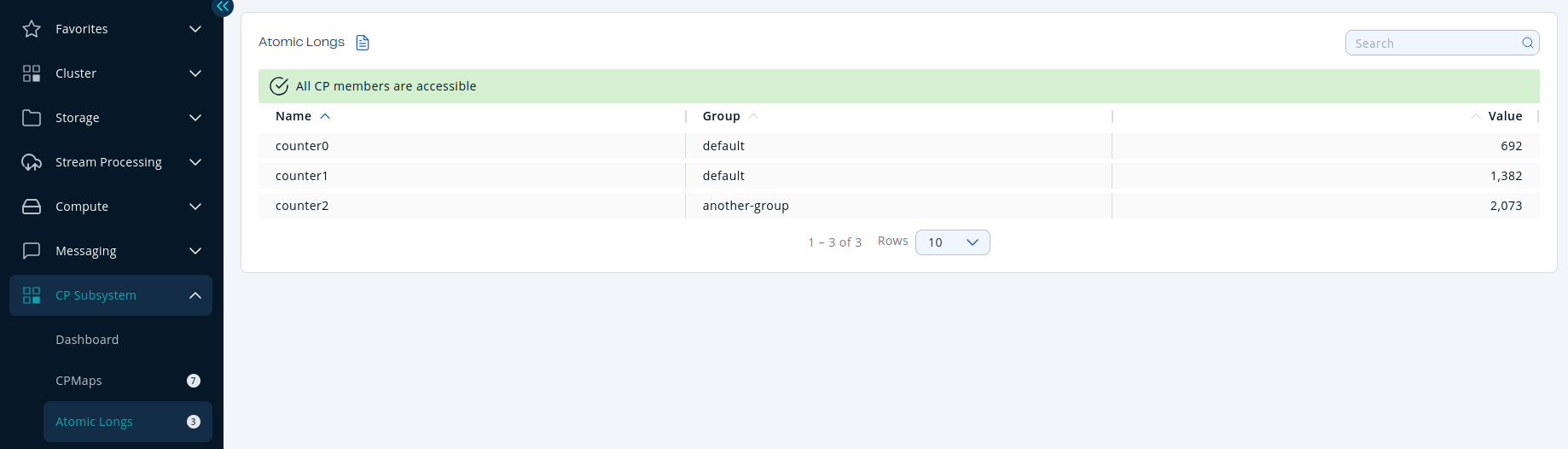
An atomic long has only a single metric: The current long value.
Sort the table by clicking on the column headers.
You can see a list of all the atomic longs in your cluster by clicking on the Atomic Longs menu item in the left menu.
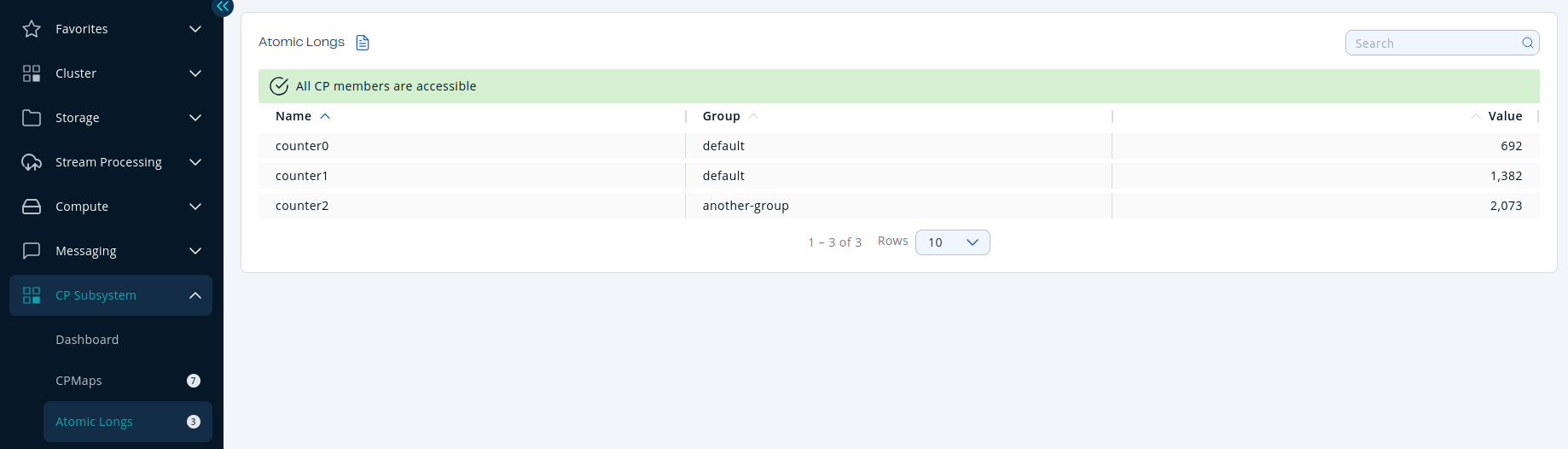
An atomic long has only a single metric: The current long value.
Sort the table by clicking on the column headers.